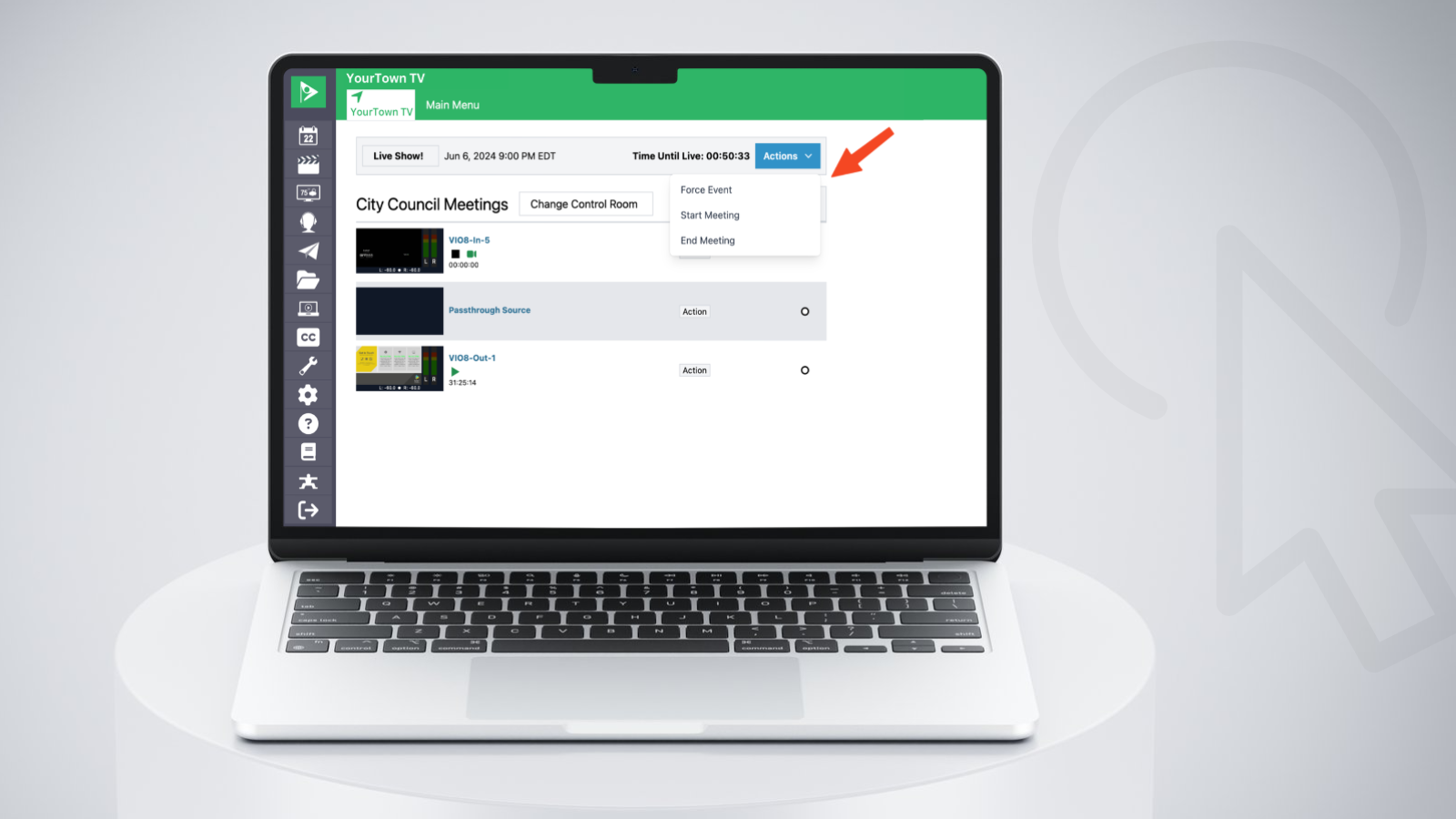The 2022 NAB Show was an exciting time for Cablecast, because we were able to return to Las Vegas for the first time in three years! Our video includes appearances from members of our staff, who give shout-outs to some of their favorite stations, customers, and communities.
“Cablecast exists because we a have a team of people that is very passionate about community media,” explains Steve Israelsky, president of Cablecast Community Media. “Most of the team comes from a community media background. We understand the issues, we understand the problems and we try to solve them here.”
Of course, after we get reacquainted, it’s time to talk about the new stuff. Specifically, we focus on four major announcements.
- Cablecast VIO OMNI is our new, all-in-one cable, web, mobile and OTT video server. Equipped with redundant power and 10 TB of internal storage in a 3 RU chassis, Cablecast VIO OMNI supports cross platform video distribution. Schedule and automate your playout, and deliver your streaming and VOD content to mobile devices with the addition of Cablecast Cloud Solutions. Other features include integrated Cablecast Closed Captioning and Cablecast CG for channel bugs, crawls, and bulletin board content.
- Cablecast 7.5 introduces you to your new personal assistant, SAM. Short for Smart Asset Manager, SAM allows you to automate the predictable parts of your file management workflow, such as archiving shows, automating file backups, or restoring files from your archives. All you do is setup rules (workflows) for your files and SAM does the rest.
The improved Cablecast 7.5 asset management interface allows you to find assets (playback, VOD, thumbnail, etc.) and perform simple tasks, such as create a new show. You can also perform new tasks – such as copy and move assets from one location to another – with one click. Workflows can even be created to delete content automatically, which is helpful for managing daily news programs or church services.
- Also new (located in the Internet Video menu) is Internet Channels. In the past, public sites settings were tied to a channel, but now you can have as many internet channels as you’d like – and they don’t have to be tied to your linear channels. For example, even if you only have one cable channel for PEG content, you can create separate PEG internet channels, with content customized for each area. It’s a great way to showcase content.
- A new option, Cablecast REFLECT+, delivers streaming video to unlimited web viewers, and provides instant access to mobile and OTT apps. Plus, all streaming content lives in the cloud. Cablecast REFLECT+ helps you fill your “bucket” of cloud content with relevant programming your viewers want to watch.
Cablecast REFLECT+ follows your rules to fill your cloud storage library automatically, so your most relevant (and most watched) content is always ready for your viewers without taxing your local bandwidth. Setup is easy, and subscriptions are flexible and scalable as your needs change.
Learn more about all our great new features here.
Event Replay: One-Click Live Production - Control Rooms & Macros in Cablecast
Learn how Control Rooms streamline workflows with custom interfaces and how Macros automate complex tasks with one click. See real-world examples of how these tools boost efficiency.








.png)