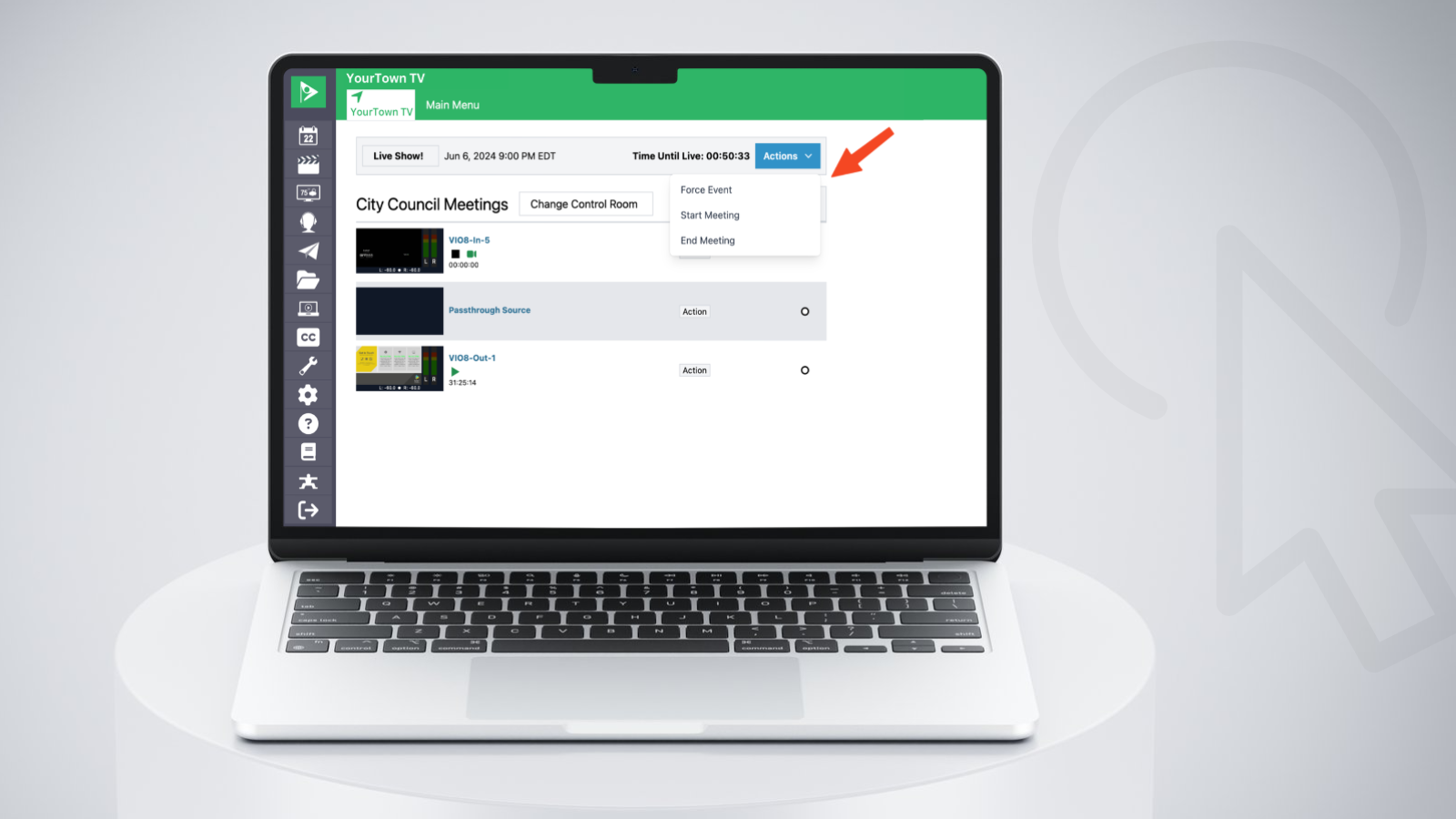.png)
Major Cablecast Software Upgrade Boosts Flexibility and Efficiency for Community Media Broadcasters and Publishers
Cablecast version 7.1 offers enhanced closed caption functionality, broader format compatibility, expanded remote management and more
MINNEAPOLIS, MINNESOTA, FEBRUARY 20, 2020–Tightrope Media Systems has launched a powerful new software version for its highly-acclaimed Cablecast Community Media broadcast automation, playout and content publishing platform. Cablecast 7.1 adds expanded IP input and closed captioning functionality plus SSL support for securing customers’ web content portals, while also bringing many features of Cablecast’s seventh-generation software –previously available only on new Cablecast VIO video servers –to users of earlier Cablecast Flex servers for the first time.
The new release will be showcased at the upcoming 2020 NAB Show (April 19-22, Las Vegas) in the Cablecast hospitality suite at the Renaissance Las Vegas Hotel. “Users of version 7.0 on our Cablecast VIO servers love the improved flexibility and efficiency it brings to their operations, from expanded format support and remote content uploads, to its ability to ingest live IP streams on an automated schedule,” said Steve Israelsky, President, Cablecast Community Media. “We’re excited to deliver the same advantages to Cablecast Flex users with version 7.1, while adding valuable captioning and web security enhancements for all users.”
Cablecast 7.1’s new support for sidecar caption files enables easy addition of closed captions to individual programs or complete libraries of existing file-based content. A producer or station can send media files out for captioning, with the results returned as editable sidecar files in MCC or SCC formats. These caption files can then be applied to the corresponding media in Cablecast.Version 7.1 adds support for Secure Socket Layer (SSL) technology through Let’s Encrypt–the free open certificate authority from non-profit Internet Security Research Group (ISRG)–to help Cablecast customers easily conform to today’s web security standards. Implementing SSL enables content portals powered by Cablecast’s turnkey ‘public site’ web publishing templates to be securely browsed, improving visitors’ user experience while helping boost SEO rankings.
It also bolsters customers’ ability to share and syndicate their content by enabling them to promote and propagate secure embed codes and streaming links for distribution through their own or third-party content destinations and social media channels. Cablecast 7.1 now offers expanded IP input and file format support for both Cablecast VIO and Cablecast Flex owners. Live, H.264-encoded RTP, RTMP or HLS streams from remote locations or social media outlets such as YouTube™ Live can be brought directly into the system for recording or broadcast without requiring an external decoder. Programs can be recorded with H.264 compression for greater storage efficiency, while broader codec compatibility including VP8 and Theora enables media files in almost any broadcast or internet-oriented format to be played out without transcoding.
While Cablecast Flex customers previously used the Carousel digital signage software to manage their community bulletin boards, Cablecast 7.1 incorporates the new, broadcast-optimized Cablecast CG bulletin board software–still based on the Carousel engine–directly within the Cablecast user interface. Existing customers utilizing Carousel-powered bulletin boards that are on current Software Assurance agreements will receive Cablecast CG automatically with Cablecast 7.1.
“Stations’ graphic needs for on-air bulletin boards often differ from those for digital signage,” said Israelsky. “Cablecast CG delivers an even more seamless operational experience, while providing a foundation for future broadcast-specific CG capabilities.” Cablecast’s live channel branding capabilities are similarly now integrated directly into version7.1’s browser-based user interface, making them remotely accessible from anywhere. Live branding is further enhanced with greater control over individual elements and attributes such as fonts and drop shadows.
Also integrated into the main Cablecast7.1 interface is the new media file upload feature, which allows authorized users to copy file-based content onto their Cablecast server and associate metadata with it from anywhere with an internet connection. Last but not least, version 7.1’s confidence monitoring feature allows both Cablecast Flex and Cablecast VIO customers to see live video previews of each output within the web-based user interface, letting them easily monitor all of their channels whenever and wherever they want.
Event Replay: One-Click Live Production - Control Rooms & Macros in Cablecast
Learn how Control Rooms streamline workflows with custom interfaces and how Macros automate complex tasks with one click. See real-world examples of how these tools boost efficiency.



.png)



.png)