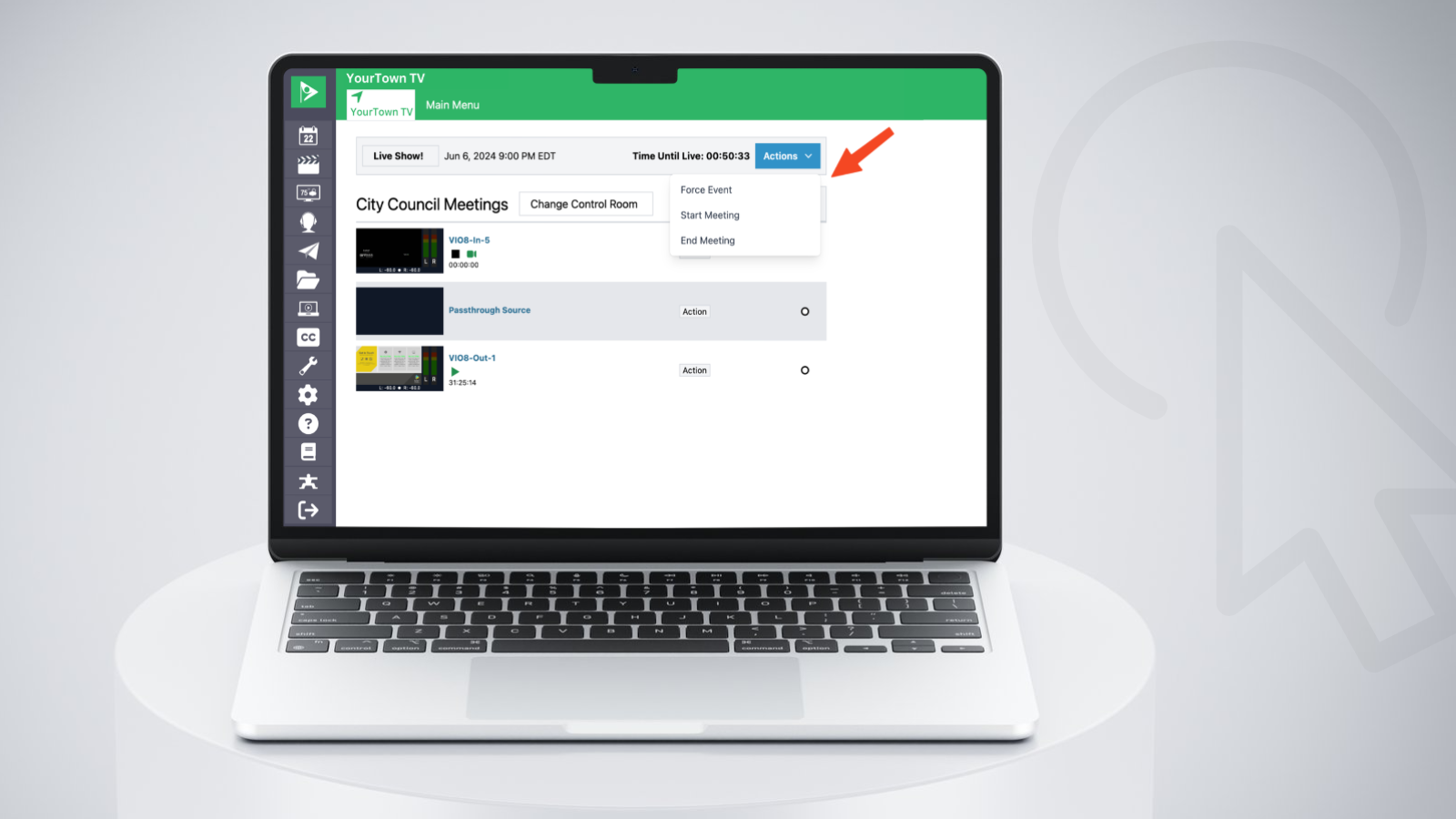In these short videos from our Cablecast Customer Service Team, we highlight key time-saving workflows that you can start using in minutes! In this video, Kayla shows you how to use the native file trimming feature in Cablecast.
Why You Want This:
Native show trimming in Cablecast is an easy way to tighten up longer programs like meetings or sporting events without the use of an outside video editor. It is especially useful when you have a show made up of multiple reels (video files) in Cablecast.
What You Need:
Native file trimming is available with Cablecast 7.2 software or later.
How It Works:
Kayla offers a step-by-step guide to help you get started with video file trimming in Cablecast.
Here’s an overview of what we cover in the video:
1. Where to locate the “Trim video file” button on the Basic Info screen.
2. How to scrub through footage and mark your in and outpoints.
3. How to save your work.
4. How to reset the file if you change your mind.
Watch more videos from our team on our blog. Want to upgrade your Cablecast hardware or software to get this feature? Contact our team today.
Event Replay: One-Click Live Production - Control Rooms & Macros in Cablecast
Learn how Control Rooms streamline workflows with custom interfaces and how Macros automate complex tasks with one click. See real-world examples of how these tools boost efficiency.




.png)


.png)